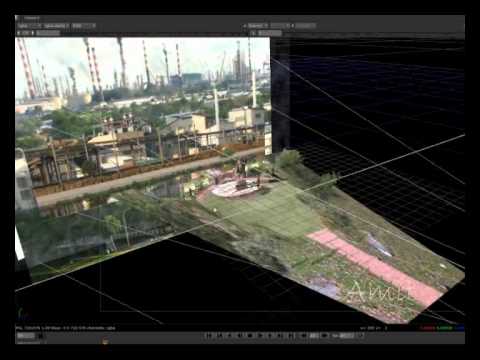Week 1
During my first week I have been trying to come up with idea’s for this module, I found it hard because the module is so open ended and it difficult to come up with an idea of what to do. So to come up with an idea I watched alot of short video’s and vfx breakdowns from movies.
Week 2
Idea’s
When this week came I had drawn some idea’s down to get a rough idea of what i wanted to do. Then I develop them further so I get a final idea of what I wanted to do. The first main idea involved a person discovering a long lost tower in a abandon city. Then I watched The Terminator and had a change of plan. I wanted to re create the seen from the start of the film where you see a apocalyptic future and this terminator ship flying around it. I feel that by doing a scene like this but in my own way, I’ll have a verity of different techniques try out. Such as 3D matte painting, particle simulation, Chroma Keying and 3D camera tracking.
After some thought I decided not to do this idea because it wasnt my own and didnt feel original. I thought I’d stick with my first idea of the person discovering a abandoned tower. I prefer this because it doesnt involve flying aircrafts or explosions which is what everyone else would normally do, so this idea is different for me. It also give me the chance to shoot live action footage and use it as a plate to put my 3d object in and make it as real as i can.
Synopsis– A person stumbles upon an abandoned mechanical tower in a old deserted town which then is activated and releases beams of light into the sky to call down it creators.
The Purpose
the whole purpose of this project to me is to make a realistic vfx sequence. I want to make the 3d tower look as if it were in the scene and there is no difference. This is require alot of time and effort for someone who hasnt used nuke which is why I havnet focused on making a big vfx sequence.
Concept

This mood board demonstrates the idea of what I want this tower to look like. I like these pictures because of the design of the towers, some of them are not just a normal straight tower but have interesting design to them. Some of them create a sense of mystery as well, which Is what I want to show in my design.
 District 9 will be another big influence over my work because not only do I like the movie but I really like the ship design. espiecally with the beams sticking out on the bottom of this massive ship. But it also looks gritty and mechanical in my view which is different to most of the slick and steam lined looking designs.
District 9 will be another big influence over my work because not only do I like the movie but I really like the ship design. espiecally with the beams sticking out on the bottom of this massive ship. But it also looks gritty and mechanical in my view which is different to most of the slick and steam lined looking designs.
Week 3
Because of the late change of my idea I needed to choose where I was going to shoot for this project. So I looked around the campus and took some pictures of the places which would be best to shoot.
I liked the forest area at the back of the campus because the idea in my head for the project is that the video will start with person walking through the forest area and making his way towards the town.
Storyboard
The storyboard is short but the sequence should last over 30 seconds. It starts off with the character walking through the forrest area and making his way through to the other side. Then it cuts to a shot where the character is walking out of the trees and slowly walking towards the camera as he is looking up towards the big tower but you dont see it, until it cuts to a wider shot showing both the person looking at the tower. The tower is then activated and beams of light are shot up into the sky while the tower is sounding an alarm.
I also did some more sketches of how the tower will look. Using the images from the mood board above I sketched out different ideas of how the tower should look, keeping in mind that I wanted it to look like there was a sense of mystery behind it.
After messing around with different ideas and sketching them out I finally came up with a final design of what this mechanical tower should look like. and went to photoshop to create a basic concept of it using one of the pictures I took. This is not the final design of the tower because I tend to change certain features in my design mainly due to feedback but if it helps make the design look better I am all for it.
Research
I researched the different techniques I will be using for this project. The main technique will be matte painting the 3d mech tower with the background so I looked into how nuke can do this. One of the ways in nuke is using the 3d view to put 2d and 3d elements together. This is a method which I will be trying because from the video below(picture takes you to video) the person creates a similar vfx sequence which is done very well in nuke.

From the video above and from watching alot of vfx breakdowns this is what compositing should look like when im using nuke when it comes to post production. I will render out the tower with mutlipass renders to get a more detailed outcome and then overlay it on top of the backplate which wil be the footage. Then I will put my green screen footage ontop and chroma key out the green which should leave me with just the person.

The beam of light will be created using the particle system from either nuke or maya depending on which has a better result.
Equipment list:
- Good quality camera- shoot high quality footage with
- Tripod- Use for steady cam shots
- Green screen- needed for one shot for the project
- props- gas mask
Software needed:
- Maya- modelling, rendering and particle effects
- Zbrush- add detail in high poly model from the base mesh made in maya.
- Nuke- compositing, particle effects, chroma keying
Gantt Chart
This is the gantt chart which i will try my best to follow as i never seem to stick to it and end up finishing tasks late because of the other modules i have to complete as well as this one for my course.
Note: My Final Deadline has been moved to week 14. This means I will have more time to work on my vfx and make sure I can achieve the goals I set out to properly.
Development Work
Modelling The Tower
This week I have started to model my tower based on my basic sketches. I wanted to make the basic shape based on my concept and then start to add more detail. These are a number of screenshots showing the progression of the model from start to finish.

Started modelling the basic shape of the parts that make up the tower.

Then from there I started to work on each part from top to bottom and add a lot more detail to them.





Here is the final model with all the textures added. I final model is close to the concept that I first imaged in my head but there are some changes that have been made such as the addition of the big wheel in the middle of the tower. Here a few screen shots that show off the detail of the model and a better look at the textures.



A 360 view of the tower
Compositing model into the scene
Now I had completed the finished model I needed to add the rendered image into my footage and composite the image into the shot to make it look realistic using After Effects.

The final rendered image of the tower. I used Autodesk Maya to render out the model with the Mental Ray Renderer. I set up a Physical Sun and Sky lighting system to get better lighting and as well as using that I made sure I used Ambient Occlusion, Ray Traced Shadows and Final Gathering to result in a better quality rendered image.
Video showing the first draft of the scene. When putting my rendered image into the scene I had made sure before hand to place and scale the tower to fit the footage so that the tower didn’t look to close up.
Then I had the probleming of placing the rendered image behind the trees to make it look as if the tower is in the distance rather than on the field. To overcome this I used a couple of different effects. The first being the Colourama effect which helped me key out the sky and keeping everything else. Then to smoothen the sharp outlines which were left when taking out the sky I used the Matte Choker effect to feather the white outline. I found this way to be a lot easier and more efficient than using the mask tool on the rendered image.
 Now I’ve got the image to fit into the footage correctly I had to make it look believable within the scene. I experimented with a number of different effects to get the right looking results. The first and important effect I had to use to blur the image a little to that it fit with the level of quality of the footage which wasn’t the best. Next was to colour correct the rendered image to match it to the footage. The levels and exposure were to really good effects that gave me a lot control on how to change the colour to match the footage. As you can see from the screen shot I tried adding in a noise effect which I thought like the other effect would blend the rendered image better with the footage but in the end made it look odd as there was too much noise.
Now I’ve got the image to fit into the footage correctly I had to make it look believable within the scene. I experimented with a number of different effects to get the right looking results. The first and important effect I had to use to blur the image a little to that it fit with the level of quality of the footage which wasn’t the best. Next was to colour correct the rendered image to match it to the footage. The levels and exposure were to really good effects that gave me a lot control on how to change the colour to match the footage. As you can see from the screen shot I tried adding in a noise effect which I thought like the other effect would blend the rendered image better with the footage but in the end made it look odd as there was too much noise.
From the feedback I got I was then told to relight the scene the final rendered image of the tower looked flat. To improve the image I relight it in After Effects to help save time by re rendering the image out again. It wasn’t so hard re lighting in After Effects as all I had to do was to turn the rendered image into a 3d layer then add in a number of lights. The first being an ambient light which light the whole image nicely then to just light one side which was the front I used two spotlights and placed them to the front of the tower to help make the tower look more dramatic.
I also added in a light wrap to the tower which was a great way of blending the rendered image of the tower with the footage as it wraps light around the outline of the tower so there isn’t any dark outline which makes the rendered image stand out.
The last thing to do was to add clouds in front of the tower to help show off the scale more. The day I shot the footage the sky was very cloudy which worked in my favour in post as all I did was duplicated the footage and masked out everything but the clouds and then feathered the outlines to blend it back into the footage.
The screen shot below shows all the different layers that make the composite of the shot.

Compositing the other elements
The next scene I had to work on shows the tower being activated. This is a basic concept of the shot.
In order to save time I used the same elements as before but This time I replaced the rendered image with an animation of the tower being activated(png sequence) and applied the same effects and techniques I used on the image.
Making the particle beam was another effect I wanted to include from the start. I planned on creating the beam in Maya or another 3d software but opted to do it in After Effects because I was able to have more control of the beam effect and I didn’t have to jump to different softwares when I needed to make changes. A combination of effects were needed to create the beam effect. I started off with using the ramp effect on a solid layer to get multiple gradients on the screen. Then I added a CC cylinder which turns the solid into a 3d cylinder. Onced I placed the cylinder into the right place I keyframed the scale so that it looks like the beam get shot into the sky.
 A screen shot of the other effects that were used to help enhance the look the beam.
A screen shot of the other effects that were used to help enhance the look the beam.

A screen shot of the particle beams shooting up into the sky. A few adjustments were made to get the finishing results. I lowered the opacity of beams so that it blended in well with the rest of the scene. I still feel that more work could have gone into the beams as they don’t look quite as realistic as I hoped.
One more change I made to the scene was to add two more blue spotlights that turn on when the tower is activated.
Compositing the rest of the shots
Before I had shot my footage, I had come up with a different way of shooting the scene in which the mysterious figure encounters the tower is a wide establishing shot and then the camera cuts to a close up of the characters hand to show them pulling out an object to activate the tower and then when the tower is activated the character shows a behind the shoulder shot as he walks away leaving the tower activated.

Now I knew how to correctly composite the tower into my footage I simply applied the same techniques as before on to a new rendered image of the tower but slightly closer angle. Then to add a more cinematic look to the shot I added a depth of field as well in post. To do this I created a new composition containing a black and white image. The black areas are where I wanted the camera to stay in focus and the white areas were to blur the rest. With the camera lens blur effect I was able to achieve the right look in the shot. The reason I wanted to add a depth of field into this shot is so that the audiences keeps their attention to the person as he pulls out an object to activate the tower and when he does the camera blur changes so that the tower is now in focus and the person isn’t. I thought this was a good way to inform the audience that the person has done something to the tower.


The second shot that I used the depth of field effect in. As you can see the person is out of focus while the tower and the particle beam stay’s in focus as the person walks away.
Compositing new shot
I also shot another scene on the dat of shooting which I didn’t plan to but the I knew what the shot to look like. I wanted to include some matte painting in my sequence and I thought this was a good sho to do it in. The quick concept below is what I intended on making the shot look like. I wanted to composite the metal fence, road barriers and the warehouse into the shot as well as matte painting the background.

This image is the screen shot of the footage that I took. Knowing what the scene was going to look like in post I made sure that the actor kept to the side so that I didn’t need to roto anything.

A progress screen shot showing that I have replaced the sky, added in a warehouse and matte painting the scene. I felt that this shot wasn’t work as it didn’t look believable enough as the matte painted floor and warehouse didn’t look as if they were in the scene.
So I reworked the shot so it looked more real. I redid the sky replacement so that the white outline wasn’t so visible.
I also changed the rendered image of the warehouse to a rendered image of a building that was created in Maya using simple geometry and a texture from cgtextures.com because I felt that this is more fitting to the scene. Like the rendered image of the tower I added a number of effects to the building image, such as blur and colour correction effects to make it look like it fits exactly into the scene.
I also added in a metal gate which can be seen in background as well as road barriers. This is because I still wanted to include them from my initial concept.

Final Colour Grading
Once all the shots were finished I added them all into a final composition in After Effects. The last thing I had to do was add some colour grading to enhance the shots and create an atmosphere that fits well with my vfx sequence. To do this I needed a combination of effects. First one was the shadow/highlight effect that was good at bringing out the shadows in the scene and making the shot look better. I also added in a curve effect which is really good at control the sharpness of the colour and so I was able to make the shots look a little bit more darker. Lastly I wanted the sequence to look cold and so I added a colour balance to the shots and changed the blue balance and the green balance until more of the blue and green was showing.
Two black bars were included to add to the cinematic look of the whole video.
 A before screen shot of what the shot looks like before the final colour grading and black bars were added.
A before screen shot of what the shot looks like before the final colour grading and black bars were added.

Final Video and Breakdown
Here is the final vfx sequence and the breakdown video to go along with it.
Note: During the breakdown the seems to be a short cut.
references
pitch/research
http://woodard.co.nz/multipass-rendering-and-compositing/
http://www.leeslight.org/wp-content/uploads/2011/12/DSC07180
http://1.bp.blogspot.com/-CGzo6YGdsKk/UUNHxd6DZdI/AAAAAAAAARA/83gtdNWj6s4/s640/3D-reprojection
http://measeydesign.files.wordpress.com/2011/10/district-9-original
http://i.ytimg.com/vi/g7QFN-ZiguY/hqdefault
Textures used from cgtextures.com
http://www.cgtextures.com/texview.php?id=69990&PHPSESSID=6ft0utob4okhbqem0plvvaf5h7
http://www.cgtextures.com/texview.php?id=56061&PHPSESSID=6ft0utob4okhbqem0plvvaf5h7
http://www.cgtextures.com/texview.php?id=61614&PHPSESSID=6ft0utob4okhbqem0plvvaf5h7
Sound effects and background music